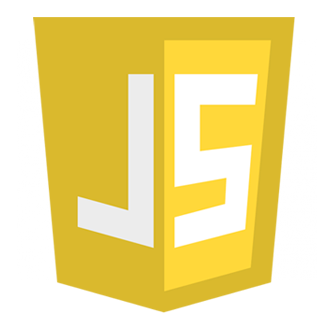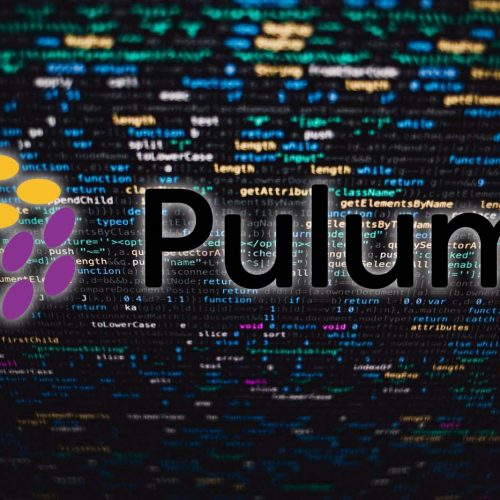For Python in macOS, use pyenv:
brew install pyenv
To install a specific Python version, run:
pyenv install <version>
To select a version for every command run with the current folder:
pyenv local 3.5.0
Note that you must update PATH in your environment to find pyenv’s python3 before any other:
PATH="~/.pyenv/shims:${PATH}"
To list available versions:
pyenv versions
See https://gist.github.com/Bouke/11261620 for more information.